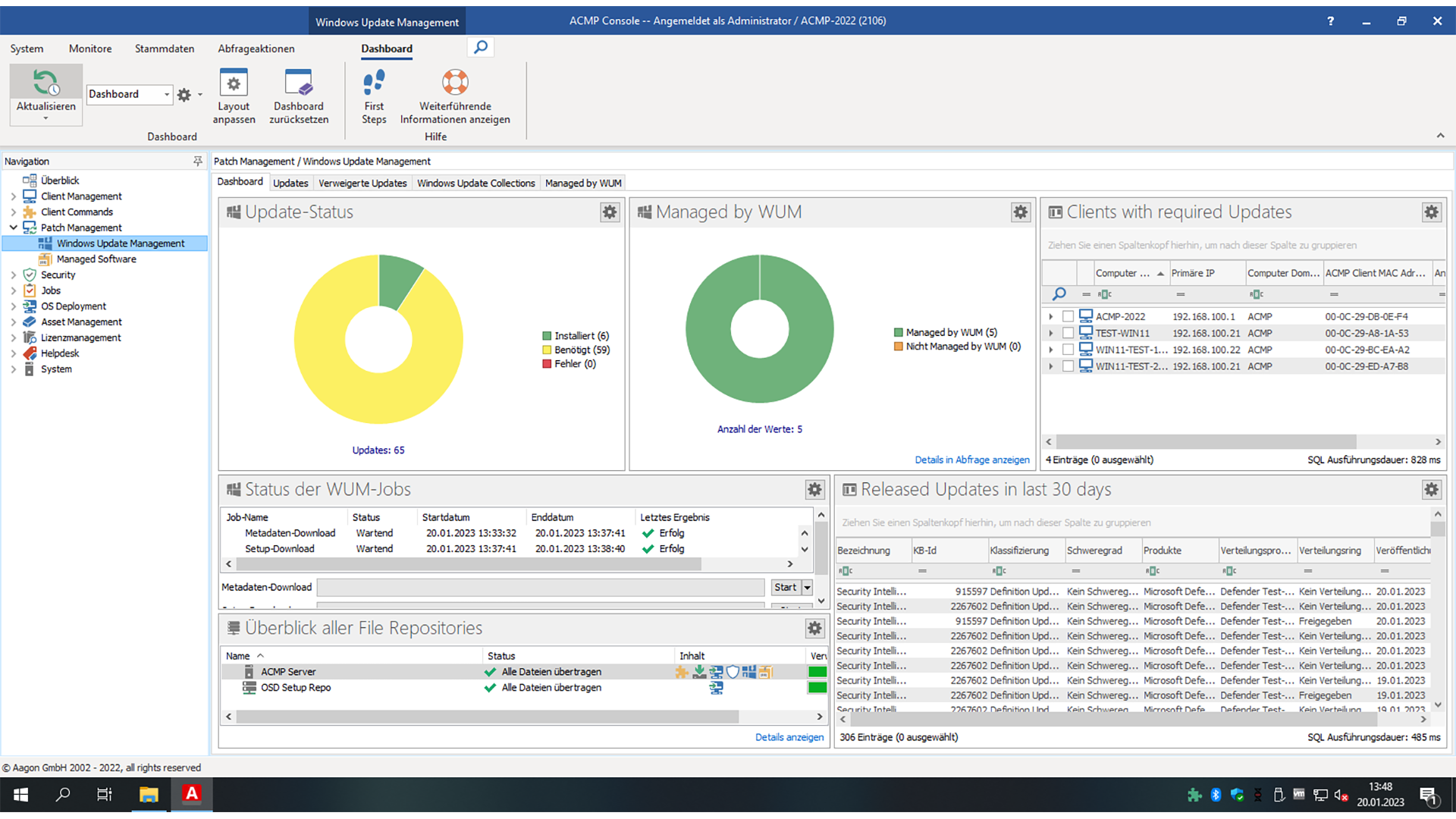Pages
Events
Whitepapers
Efficient and reliable update management
CAWUM is our software solution for automated Microsoft updates that is customised to the individual needs of the customer. Nevertheless, it optimises holistically: in the areas of security, efficiency and functionality.
- Client-specific updates: CAWUM only loads the exact patches that the respective client requires
- Reduced bandwidth: IT systems are no longer occupied by unnecessary updates
- Automated implementation increases security: CAWUM makes update processes predictable and transparent
- Saved costs: Automation means significantly fewer personnel resources are required
Check updates for functionality
CAWUM can be used to define individual release rings and distribute Windows updates to test systems in different sub-networks: This ensures that everything works according to your requirements before you install the updates on the other clients.
Make patches available individually
Clients do not receive the entire update file, which is several gigabytes in size, but rather the individual patches required. This saves valuable bandwidth and reduces the installation time enormously. Additional feature: You control which patches should be available in which file repositories and in which languages.
Generate daily updates
Conventional solutions are dependent on regularly provided update files from Microsoft. CAWUM, on the other hand, is always as up-to-date as the original WSUS server. This allows administrators to react to threats and exploits on a daily basis - either fully automatically or controlled and monitored by you.
Automate tidying up
The practical clean-up function not only generates a clear update status, but also automatically frees up unnecessarily used storage space. This simple feature frees up important capacity in IT, which it can then invest in its actual core tasks.
Group computers
CAWUM allows the flexible grouping of PCs based on the exact characteristics that an administrator selects. In this way, computers are dynamically sorted into containers so that manual allocation is no longer necessary. This option significantly speeds up internal IT processes.
Generate reports
ACMP's comprehensive reporting function generates readable reports. These not only serve as a basis for controlling, but are also necessary for audits and certifications. This feature also emphasises the comprehensive functionality of CAWUM and ensures time and cost savings.
Our awards
Is a WSUS server still necessary?
No, ACMP CAWUM is a fully-fledged replacement for the WSUS server.
Is it possible to deactivate the Windows upgrades and then start them when it suits?
Yes, with CAWUM updates and upgrades can be completely separated from each other.
Are update files that are no longer required deleted from the server?
Yes, there is a clean-up job in the settings that can be defined in terms of time.
Can EULAs be automatically accepted by ACMP?
There is a function for automatically activating EULAs for updates via ACMP.
Please note that the automatic acceptance of EULAs may violate applicable law in your country.
Are Office 365 & Office 2019 updates also supported?
Yes, these updates are supported.
Can Microsoft 365 apps also be updated?
Yes, CAWUM also takes care of this if the uninstallation of the update is enabled by Microsoft.
Language packs can also be supplied and patched. In ACMP, the Office 365 update behaves like any other Windows update and any number of test and release rings can be set, for example.
Can updates be uninstalled?
Yes, if Microsoft allows you to uninstall the update.
Es scheint, als wären Sie auf nicht auf der gewünschten Sprachversion dieser Website gelandet. Möchten Sie wechseln?