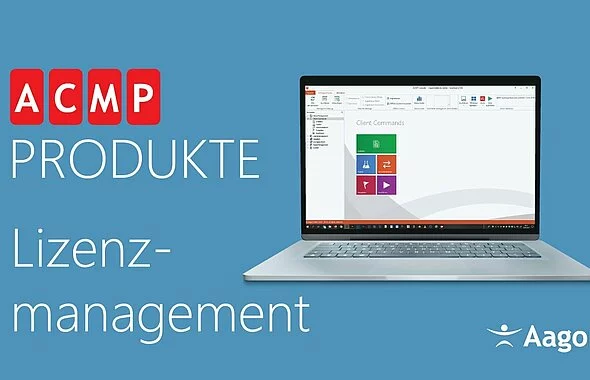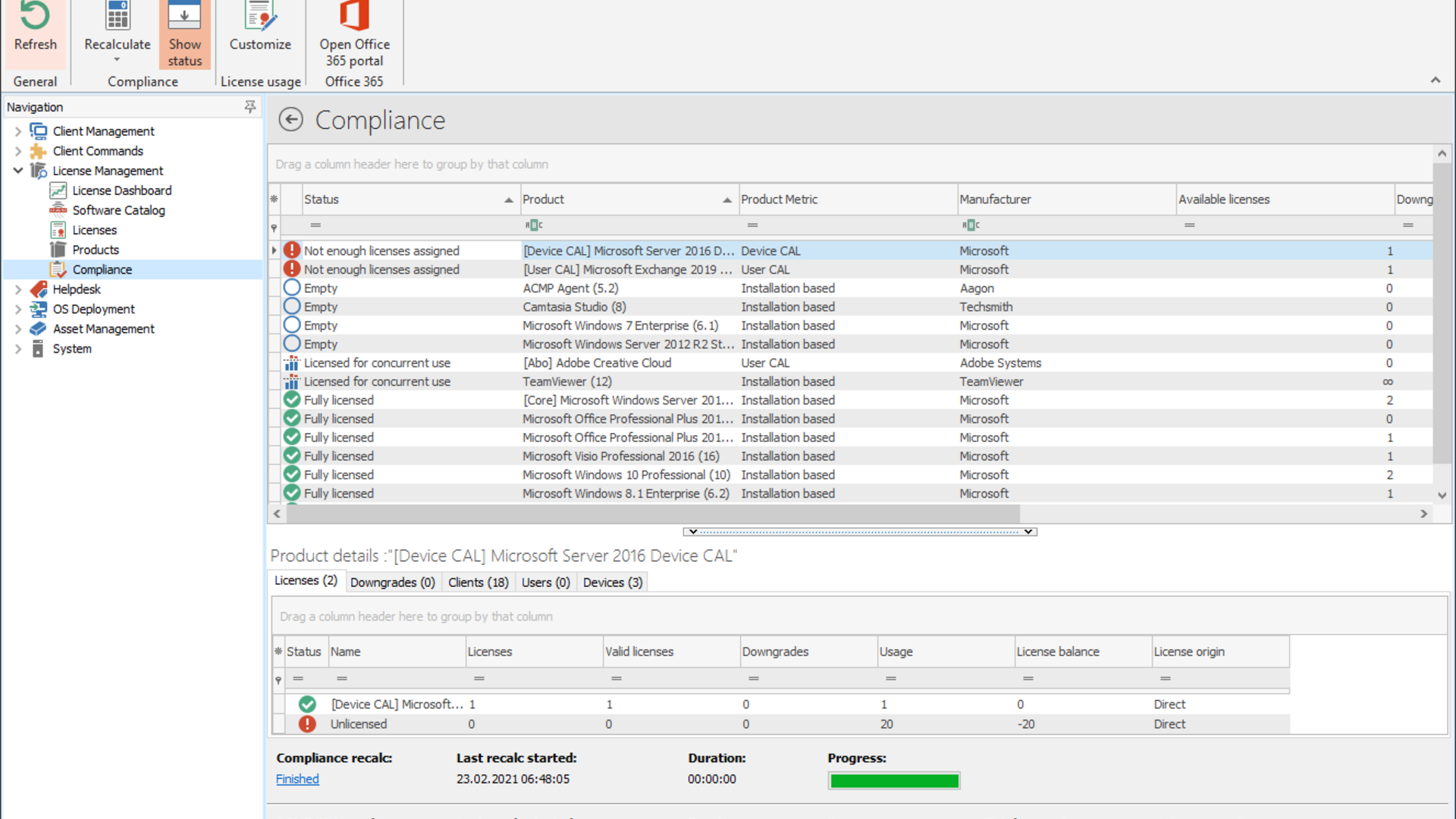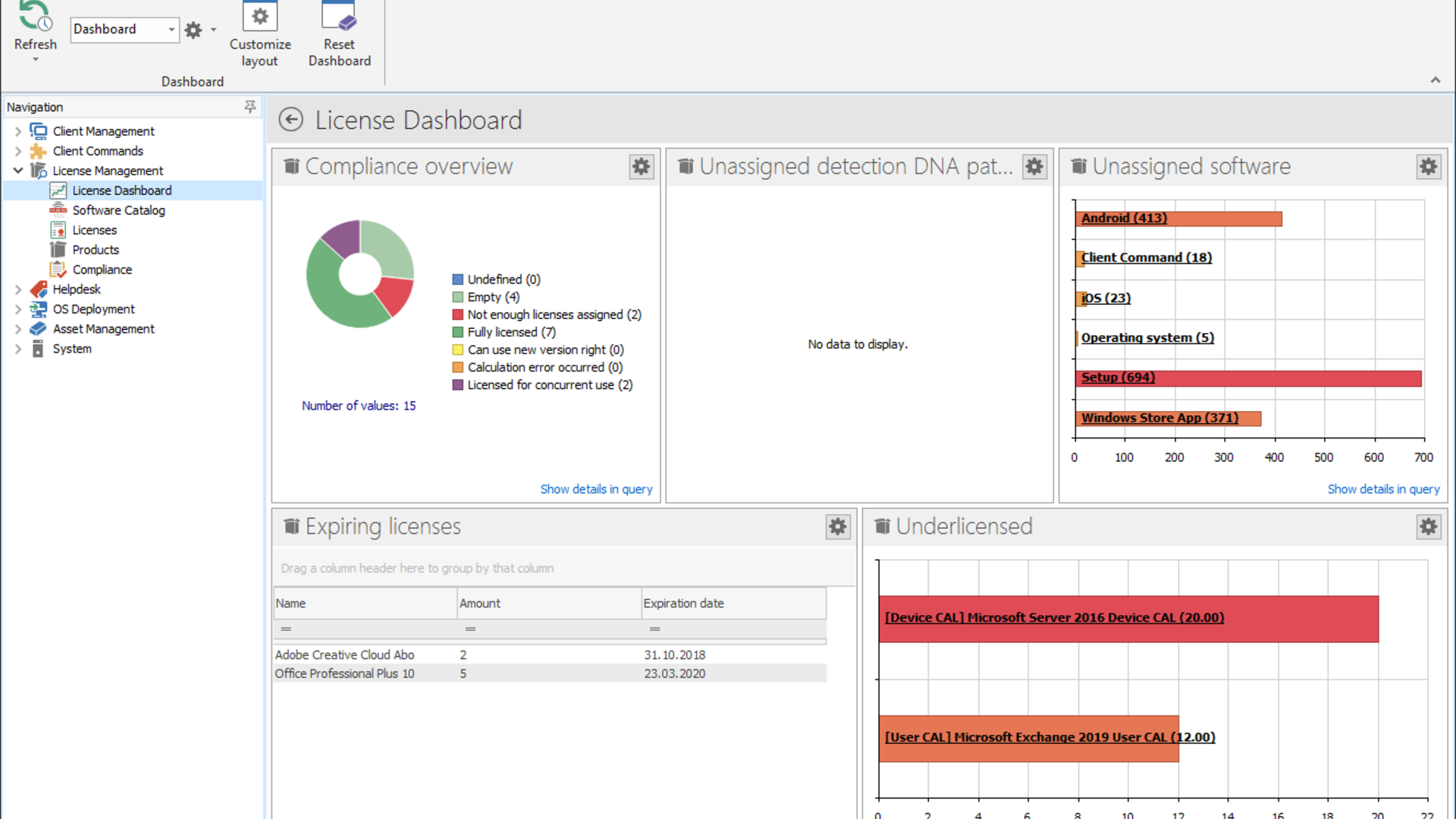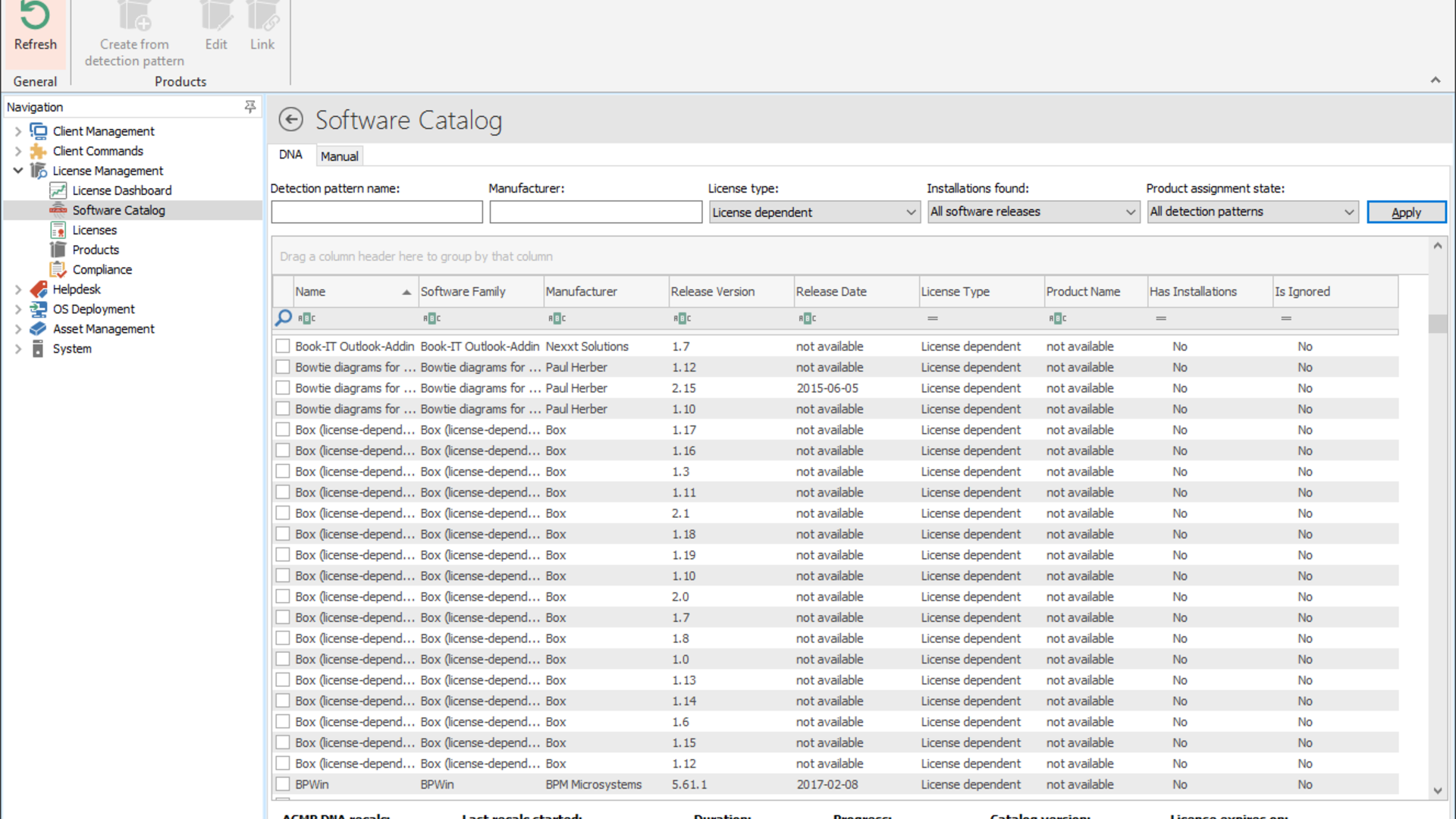Watch the video to learn about the most important features of ACMP licence management:
- Modular dashboard with all key figures for licence management
- Import software manufacturers from master data for licence management
- Recording of virtual assets - manually, via CSV import or interface
- Configuration of different licence metrics depending on the licence type - e.g. device CAL, user CAL or installation-based
- Assignment of products and licences to avoid over- and under-licensing
- Automatic warning when licences expire and information on new software versions