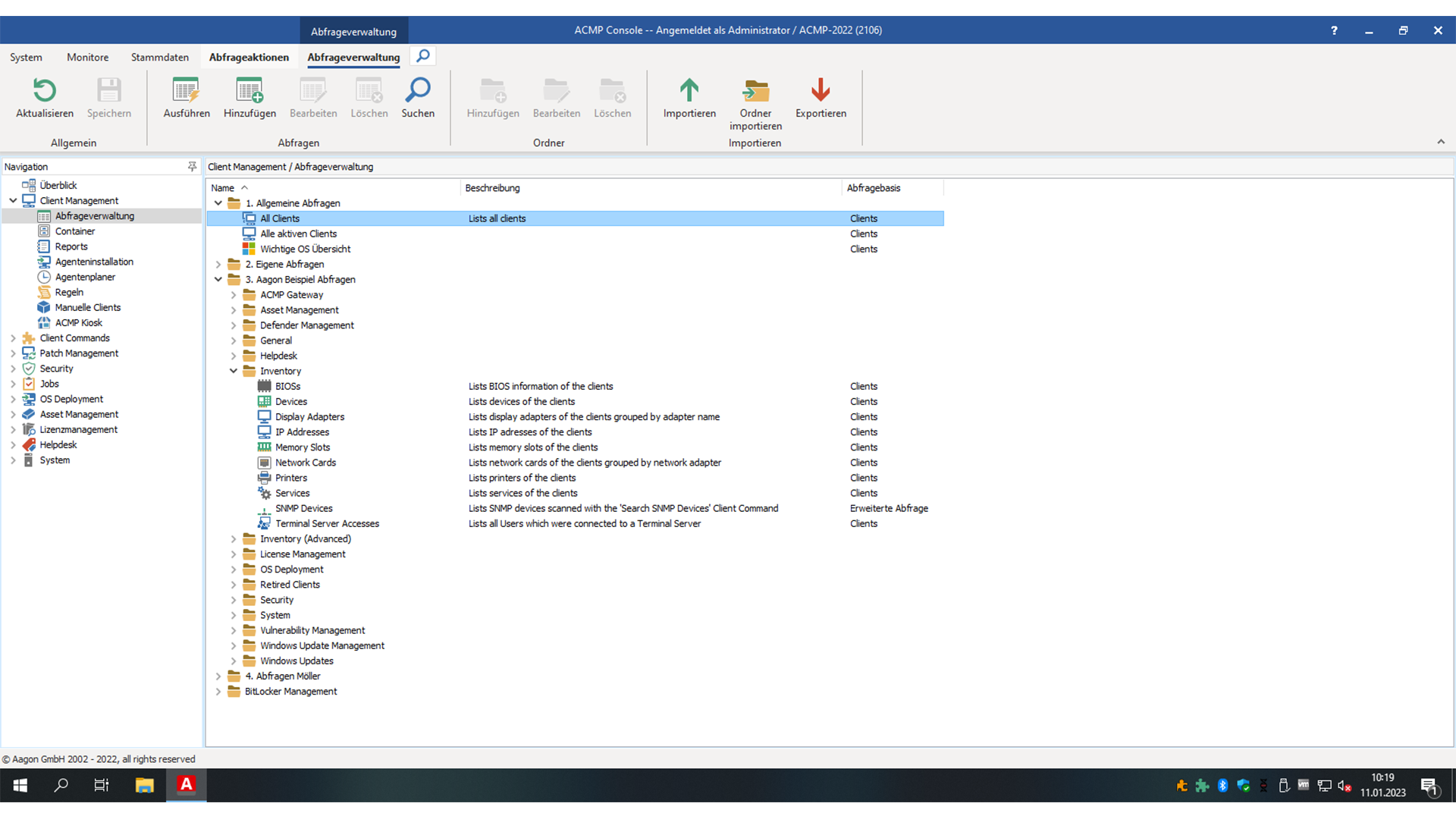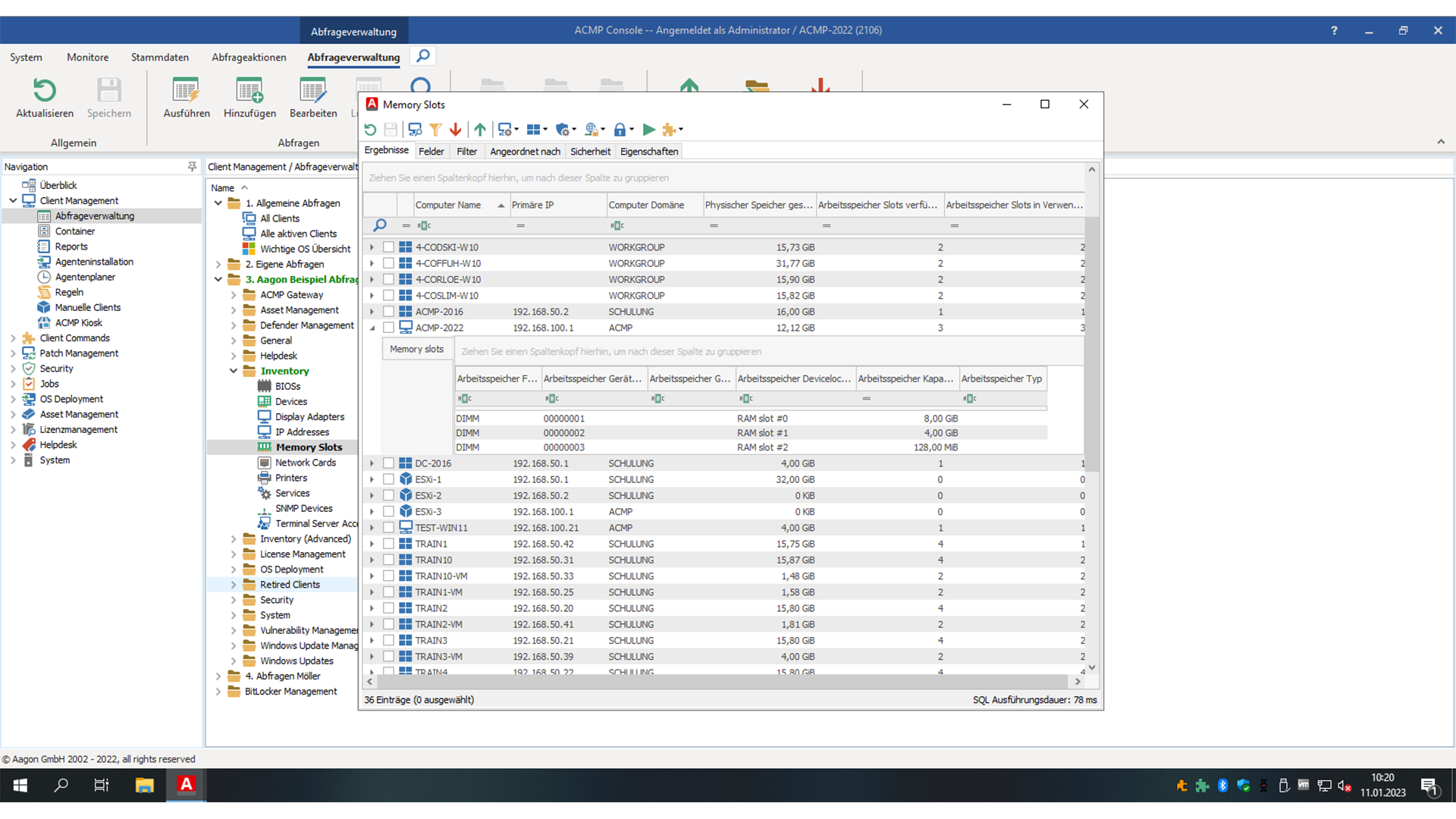Pages
Events
Whitepapers
Note: ACMP Inventory is now part of ACMP Core. You can find more information about ACMP Core here.
ACMP Inventory is our solution for the inventory of hardware data and operating systems. At the same time, ACMP Inventory is the basis for the modular solutions ACMP Desktop Automation (Client Management), Licence Management, Security Detective (Virus Protection Control) and the Helpdesk (Ticket Management). Inventory is the cornerstone for successful endpoint management with ACMP.
Inventory: the basis for successful client management
For network-wide inventory, ACMP pushes or distributes a small software agent to each client. The client software maintains communication between the local computer and the ACMP server and delivers inventory data to the server at freely definable intervals and receives orders in the other direction. After just a few moments, over 150 pieces of hardware data and all details of the Windows installation are available on the server. When the client is installed or the OneScan client is run, several thousand pieces of data are read out, for example with the help of a Hyper-V scanner.
Use without software agents
Administrators do not always want to permanently install a software agent. However, we have developed the OneScanClient to obtain all the important detailed information about a computer. This is started once, collects and transmits the information to the database and disappears from the hard drive again, except for an entry for repeated identification of the respective client.
Sorting, grouping and filtering
The IT administrator will rarely be interested in all the detailed data. With just a few mouse clicks, the IT professional can ensure that ACMP only displays the precise results of the inventorised data. Using drag-and-drop, the administrator structures, groups or nests the desired results in real time.
Recognising and controlling shadow IT
The ACMP server monitors the network and recognises new devices automatically. This makes it easy to recognise and control shadow IT. In combination with ACMP Asset Management, you not only have an overview of all existing computers, but also monitors, printers and so on. This minimises sources of error due to unknown hardware.
Secure connection
ACMP uses the "Windows Management Instrumentation" (WMI) and "Simple Network Management Protocol" (SNMP) standards to obtain information. The connection between the agent and the database on the ACMP server is always established via a secure connection. Not every client has access to the database, but only the ACMP server. Control is always carried out via a modern and centralised console by the administrator.
Can operating systems other than Windows also be inventoried?
ACMP also supports the inventory of Linux and Macintosh systems.
Can the inventory database be expanded?
Yes, ACMP has an open system for creating your own fields in the database.
What information can be inventoried?
All information (hardware, software, patch and security status, ...) from a computer can be comprehensively inventoried.
Is the inventory process GDPR-compliant?
Yes, no personal information is collected and stored in the database.
Es scheint, als wären Sie auf nicht auf der gewünschten Sprachversion dieser Website gelandet. Möchten Sie wechseln?